AORUS 17X Laptop: The Ultimate Tool for Graphic Design and AI Enhancements
Graphics design has evolved, and the days when simple tools could get the job done are gone. With the emergence of advanced AI tools like Stable Diffusion, the demand for powerful hardware has significantly increased. And what's better to meet these demanding requirements than the AORUS 17X Laptop?
The Powerhouse: AORUS 17X
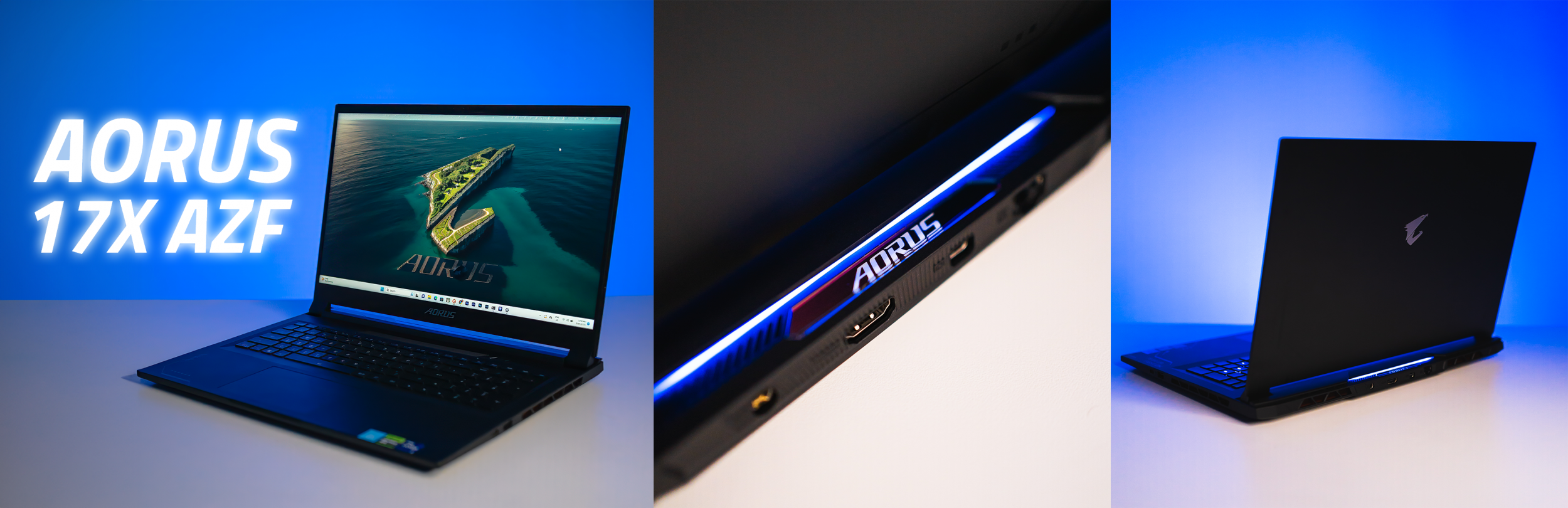
In a recent tutorial video by MDMZ, the power of the AORUS 17X laptop was put to test. With features like an Intel 13th Gen i9 processor and a GeForce RTX 4090 GPU with 16 GB of VRAM, this slim flagship gaming laptop is not just designed for gamers but for designers alike. Its robustness allows seamless processing, enabling users to multitask without any lag or overheating, thanks to its efficient cooling technology with four powerful fans. Plus, its stunning design, 17-inch QHD display with a 240Hz refresh rate, and an enduring 99 watt-hour battery make it a desirable choice for professionals on the go.
Designing with Stable Diffusion
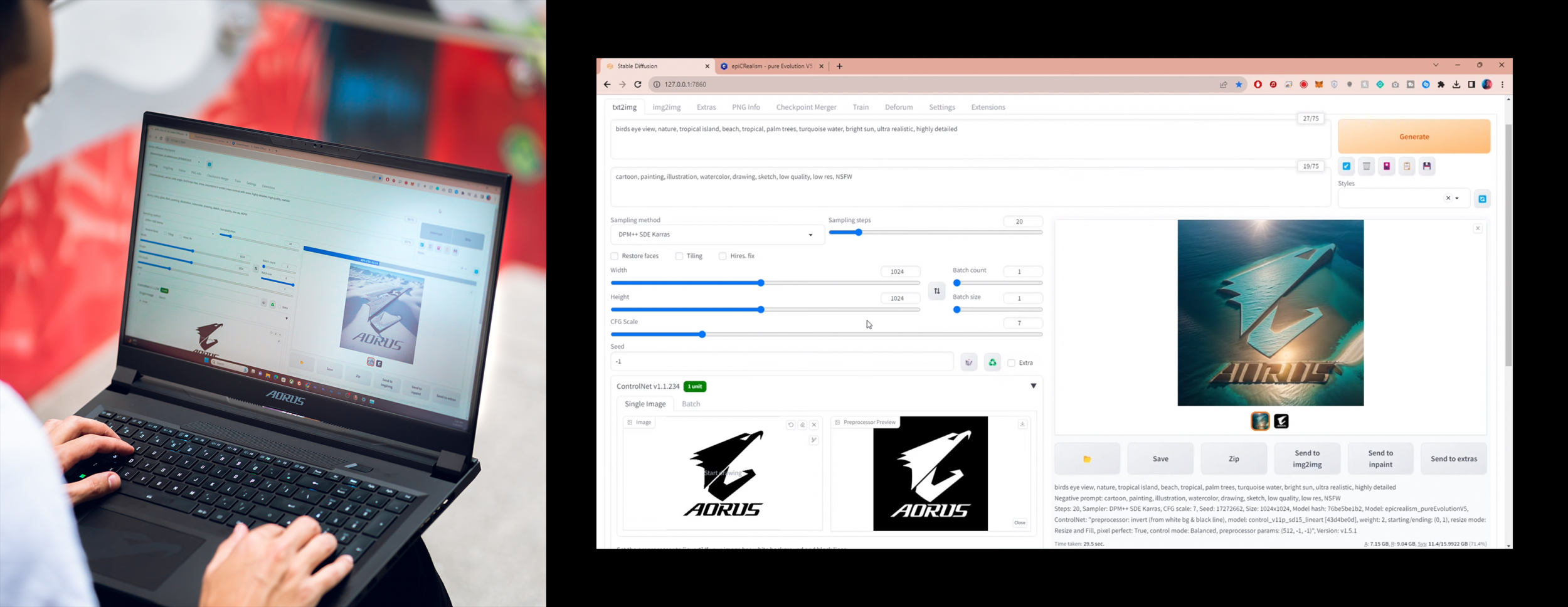
MDMZ's tutorial walked viewers through the process of turning a basic logo sketch into an awe-inspiring visual using Stable Diffusion. The tutorial highlighted how users could animate their logos and give them a dynamic and realistic look.
The entire process involves installing Stable Diffusion and some other essential extensions and models. Once set up, the focus shifts to 'prompting'. This step is vital as it determines the overall appearance of our generated image. By giving accurate prompts, you can achieve results that resonate with a real-world setting, making your logo appear more lifelike.
Benefits of AORUS 17X with Stable Diffusion
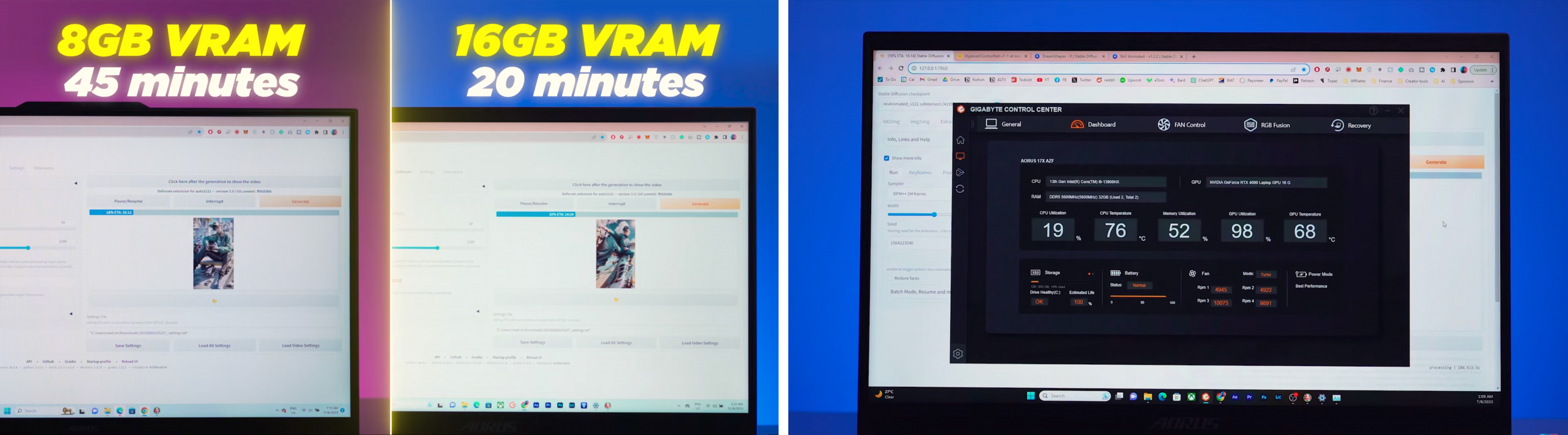
The experiment with the AORUS 17X by MDMZ showcased that more VRAM truly speeds up the AI generation process. An older model with just 8GB of VRAM could potentially encounter errors, while the AORUS 17X processed heavy tasks in mere minutes. This processing power was demonstrated not just for static images but for generating animations as well.
Every high-performance machine needs an efficient cooling system. The AORUS 17X, despite being a slim gaming laptop, houses 4 powerful fans. But, what sets it apart is the GIGABYTE Control Center. This intuitive system allows users to monitor component usage and temperature. With options to customize fan settings and even tweak RGB lighting effects, you have full control over your laptop's performance and aesthetics.
The tutorial also emphasized post-processing, with tools like Adobe Lightroom and Topaz Photo AI adding final touches. The results were more refined, detailed, and had less pixelation.
The Future Awaits
.png)
For design enthusiasts and professionals, the AORUS 17X is a game-changer. It’s not just a device; it's a potent tool that provides you with endless possibilities, especially when combined with AI tools like Stable Diffusion. As technology evolves, having a reliable laptop can make the difference in your work.
Stay ahead, stay creative, and harness the potential of both technology and art.
Learn More:
- Watch MDMZ’s tutorial video here: https://aorus.io/blog-mdmz-video
- Learn more about Unleash AI Creativity: https://www.gigabyte.com/us/unleash-ai-creativity/
- Find your next AI-ready laptop here: https://aorus.shop/blog-amazon-ai-shop