Up Your Game - What Graphics Card Cooling Options are There?
You right in the heat of battle of your favorite online game, you have your enemy in your sites and your about to pull the trigger, all of a sudden, your FPS drops and the lag sets in. By the time the smoke clears and your FPS regains itself you find that you have been defeated, all because your graphics card got a little too toasty and started chugging along.
It’s no secret that the most important aspect of a gaming PC is adequate cooling. You could have the best hardware available but if the temps get too high, they are going to underperform. With GPU’s getting more and more powerful with each new generation, GPU cooling has never been as important as it is now.
Today we are going to take a look as why good cooling for your graphics card is so important and what options are available to you. Should you go air cooling for your GPU or would GPU water cooling be the better option?
The importance of graphics card cooling

As we touched on at the start of the article, efficient cooling is the most important thing when it comes to the performance of your gaming PC. This is especially true for your graphics card which is the heart of your gaming experience.
You could buy the latest and greatest AORUS GeForce RTX 3080 XTREME 10G and install it into your gaming rig but if the cooling isn’t sufficient enough then you won’t be getting the most out of the card that you can. Hotter running cards mean lower frames per second in games.
Graphics cards all have different cooling solutions pre-installed on the card depending on what brand of GPU you have. It is also no secret that some cooling solutions are better than others. With a lot of GPU’s arriving with a factory overclock you need to ensure that the temperatures of the card are kept as low as possible. This is especially true if you are someone that wants to manually overclock your graphics card yourself.
What is there to know about air cooling my GPU?
The most common form of cooling for graphics card is that of air cooling. In its simplest form this simply involved blowing cool air across the GPU to keep it cool. There are 2 common forms of air cooling for graphics cards, Open Air Coolers and Blowers. Both methods accomplice the same task but they approach things a little differently.

Open air coolers are the most common out of the two. This generally involves multiple fans installed onto the GPU that take in cool air and passes the air across the heatsink. Once the cool air is sent across the heatsink the warm air is then dispersed into the interior of the case. Your case fans will then be responsible for extracting this warm air out of your case so that it doesn’t increase temps from within. Open air coolers provide some great cooling thanks to their multiple fan setup.

The other type of air cooler is called a blower. Like an open-aircooler, it also draws in cool air via fan onto the graphics card but unlike an open-air cooler, blowers have a plastic housing that covers the GPU. This allows for the cool air to be passed all around the heatsink and also around other areas of the card. The warm air is then exhausted out of the rear of the GPU and out of the case. This stops the hot air from being passed through the interior of the case.
There is one slight drawback to the blower type coolers, and this is the noise. Blowers are known to be noisier and open-air coolers. They also have fewer fans attached to the cooler as well.
Are there advantages to using water cooling to keep a graphics card cool?
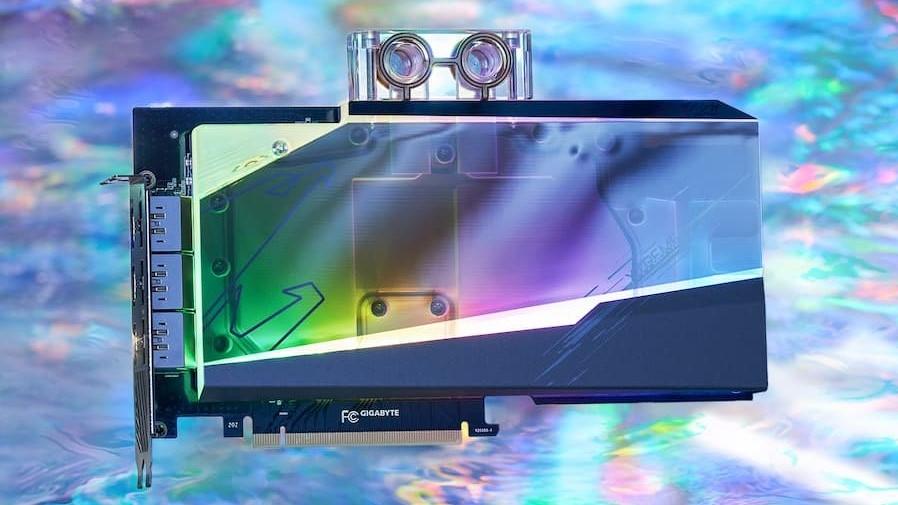
Aside from air cooling, it is possible to keep your graphics card cool by using liquid cooling. Unlike traditional air coolers, liquid cooling works by pumping liquid through a radiator and then moving that cooled liquid across the GPU to keep it cool. Liquid coolers repeat this process over and over to keep your card running cool.
There certainly are advantages to using liquid cooling over air cooling. Opting to liquid cool your graphics often gives you addition cooling performance that is great when you want to overclock your GPU. When you overclock your graphics card you will also raise the temperature of the card. Liquid cooling allows you to combat these increased temps and allows you to finely tune your cooling setup.
When it comes to liquid cooling your graphics card you have 2 options, AIO coolers and custom water blocks.
AIO coolers are the easiest way to liquid cool your graphics. They generally come pre-assembled and installed from the graphics card manufacturer like the AORUS GeForce RTX 3080 XTREME WATERFORCE 10G and all you have to do is install the card and radiator and then job done. AIO coolers are fantastic for their simplicity and their great performance, however you are often limited to the options that are available to you when choosing an AIO cooler.
Water blocks on the other hand provide you with a whole heap of customization options and are designed to fit within a custom loop setup. This option is aimed at the more experienced user as you need to know how water loops function and have experience with building them.
The benefit of a water block is that you can either purchase a card that already has one installed such as the AORUS GeForce RTX 3080 XTREME WATERFOCE WB 10G or you can install one yourself onto the card. As mentioned, this does provide many options to you but you will need to have solid experience in building gaming computers with custom water loops.
What considerations are there when choosing the type of cooling for my graphics card?
.jpg)
With there being a few options available to you when it comes to colling your graphics card it can seem a little daunting as to which path you should take. The reality is that at the end of the day you simply need to have a think about what your requirements are.
Are you just looking for something that is hands off and runs well? If that’s the case then you would probably be better of choosing a GPU with good air cooling. If you do decide to go the air-cooling route just make sure that you do a bit of research into the different graphics cards available. Even though they may look similar, their cooling performance can vary.
If you are wanting to get more hands on with your graphics card and look into the overclocking possibilities then you would be best going for a liquid cooling option. Generally, AIO coolers will do everything you need them to do, but if you already have a custom water loop setup then you will want to look at getting a water block.
Aside from your requirements, budget needs to be thought about as well. If you want to go the liquid cooling route, it is important to know that they will cost more money than air coolers do. So, think about your budget and whether or not the price versus performance is worth it to you.
Lastly always make sure that you consider the size of your computer case. At the end of the day your GPU needs to fit in the case. Make sure that you have enough radiator support for your liquid cooling solution or if you decide on air cooling make sure there is enough clearance for the graphics card you want to purchase.
Learn More:
- UNBOXING: Overview of AORUS RTX 3080 XTREME WATERFORCE WATERBLOCK
- LCD Edge View: Exclusive LCD On AORUS RTX 30 Series Graphics Card
- How To Choose Your RTX 30 Series Graphic Card?
- UNBOXING: First Hand on AORUS RTX 3090 XTREME
- UNBOXING: Overview of GIGABYTE RTX 3090 VISION OC and the VISION Family
- Why AORUS designed MAX-Covered Cooling for the RTX 30 Series?
- Beginners 101 – 5 Tips When Purchasing Your New Graphics Card